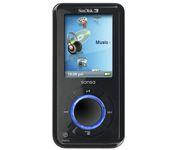
One of the typical problems people run into with MP3 players is that they lose the software that came with the player and can't figure out how to get music on or off the player. So here's a quick how to. This will work with most brands of MP3 players, or even USB flash drives.
First you need to plug it in to the USB port, if you are running anything newer than windows 98 you won't need a driver. Double click on my computer and it shows up as a removable disc(usually drive letter f:), double click this drive to open it as folder. This folder will show you all directory's and files on your player, here you can delete any songs on your player by finding the file and deleteing it. From here you can also put your music onto the player by copying and pasting your music files from your hard drive. If you are not sure where your music is located you can run a search by clicking START>SEARCH>FOR FILES OR FOLDERS (if you are running XP click pictures music or video, check music then click search, each file will have it's location in small print below it's name, or you can right click each song and hit copy, then go back to f: drive and right click and hit paste, you can copy more than one). Hope this helps.
First you need to plug it in to the USB port, if you are running anything newer than windows 98 you won't need a driver. Double click on my computer and it shows up as a removable disc(usually drive letter f:), double click this drive to open it as folder. This folder will show you all directory's and files on your player, here you can delete any songs on your player by finding the file and deleteing it. From here you can also put your music onto the player by copying and pasting your music files from your hard drive. If you are not sure where your music is located you can run a search by clicking START>SEARCH>FOR FILES OR FOLDERS (if you are running XP click pictures music or video, check music then click search, each file will have it's location in small print below it's name, or you can right click each song and hit copy, then go back to f: drive and right click and hit paste, you can copy more than one). Hope this helps.

No comments:
Post a Comment