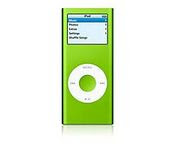
Lot's of us have iPod's today, but would you know what to do if your iPOD froze?
Try resetting the iPod, this usually works.
As follows:
How to reset iPod To reset an iPod with a Click Wheel, including:iPod nano (3rd generation) iPod classic iPod (5th generation) iPod nano (2nd generation)iPod nano iPod with color display (iPod photo) iPod (Click Wheel) iPod mini iPod mini (2nd generation)
Toggle the Hold switch on and off. (Slide it to Hold, then turn it off again.)Press and hold the Menu and Center (Select) buttons simultaneously until the Apple logo appears, about 6 to 8 seconds.
You may need to repeat this step. Tip: If you are having difficulty resetting your iPod, set it on a flat surface. Make sure the finger pressing the Select button is not touching any part of the click wheel. Also make sure that you are pressing the Menu button toward the outside of the click wheel, and not near the center.
If the above steps did not work, try connecting iPod to a power adapter and plug the power adapter into an electrical outlet, or connect iPod to your computer. Make sure the computer is turned on and isn't set to go to sleep.
To reset iPod, iPod (scroll wheel), iPod (touch wheel), and iPod (dock connector)Toggle the Hold switch on and off. (Slide it to Hold, then turn it off again.)Press and hold the Play/Pause and Menu buttons simultaneously until the Apple/iPod logo appears, about 6 to 8 seconds. You may need to repeat this step.
If the above steps did not work, try connecting iPod to a power adapter and plug the power adapter into an electrical outlet, or connect iPod to your computer. Make sure the computer is turned on and isn't set to go to sleep.
If you are still unable to reset your iPod, use only one finger from one hand to press the Center (Select) button, and one finger from the other hand to press the Menu button.When you reset iPod all your music and files are saved, but some customized settings may be lost. Date and time is preserved (unless the iPod reset itself because it had no power and then was reconnected to power). Other customized settings, such as Bookmarks, On-The-Go Playlists, Shuffle, Backlight timer, and so forth are preserved from the last time the hard drive turned on.
Try resetting the iPod, this usually works.
As follows:
How to reset iPod To reset an iPod with a Click Wheel, including:iPod nano (3rd generation) iPod classic iPod (5th generation) iPod nano (2nd generation)iPod nano iPod with color display (iPod photo) iPod (Click Wheel) iPod mini iPod mini (2nd generation)
Toggle the Hold switch on and off. (Slide it to Hold, then turn it off again.)Press and hold the Menu and Center (Select) buttons simultaneously until the Apple logo appears, about 6 to 8 seconds.
You may need to repeat this step. Tip: If you are having difficulty resetting your iPod, set it on a flat surface. Make sure the finger pressing the Select button is not touching any part of the click wheel. Also make sure that you are pressing the Menu button toward the outside of the click wheel, and not near the center.
If the above steps did not work, try connecting iPod to a power adapter and plug the power adapter into an electrical outlet, or connect iPod to your computer. Make sure the computer is turned on and isn't set to go to sleep.
To reset iPod, iPod (scroll wheel), iPod (touch wheel), and iPod (dock connector)Toggle the Hold switch on and off. (Slide it to Hold, then turn it off again.)Press and hold the Play/Pause and Menu buttons simultaneously until the Apple/iPod logo appears, about 6 to 8 seconds. You may need to repeat this step.
If the above steps did not work, try connecting iPod to a power adapter and plug the power adapter into an electrical outlet, or connect iPod to your computer. Make sure the computer is turned on and isn't set to go to sleep.
If you are still unable to reset your iPod, use only one finger from one hand to press the Center (Select) button, and one finger from the other hand to press the Menu button.When you reset iPod all your music and files are saved, but some customized settings may be lost. Date and time is preserved (unless the iPod reset itself because it had no power and then was reconnected to power). Other customized settings, such as Bookmarks, On-The-Go Playlists, Shuffle, Backlight timer, and so forth are preserved from the last time the hard drive turned on.

No comments:
Post a Comment