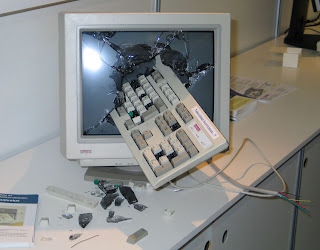 We all have run into a virus or something of the like at one point or another, here are some tips you can use to keep your computer healthy and happy. Viruses, Spyware, Adware, Trojans, What are they? How do you get them? How do you get rid of them? How do you prevent from getting them? All these questions will be answered in the article.
We all have run into a virus or something of the like at one point or another, here are some tips you can use to keep your computer healthy and happy. Viruses, Spyware, Adware, Trojans, What are they? How do you get them? How do you get rid of them? How do you prevent from getting them? All these questions will be answered in the article.- VIRUS-
- SPYWARE-
- ADWARE-
- Now that we know what they are, how does one get an infection?
The new breeding ground for viruses, spyware, and adware is peer to peer (P2P) programs such as limewire, utorrent, and many others. I'm not saying not to use such programs but use them with care. For example, if you are using limewire and you are looking for a particular song always look at the file size. Most mp3 songs are typically around 5MB(5000B) and if you find your song and the file size is very low (5B) chances are you got a problem if download this. My rule of thumb is #1 only download files that have a high number of sources, and #2 always check the files size before downloading anything. You can search for just about anything and return results that contain infections very consistently, again use these programs with care.
- I got infected, know how do I get rid of those pesky buggers?
I'm sure most of us are familiar with antivirus programs such as McAfee, or Norton. However these are pay-programs and there are some great programs you can get for free that work just as well. Don't rely on just one anti-program either, some programs only catch viruses, others only spyware, and some specialize in adware. I will discuss my favorite free programs and where you can get them.
- My Top Picks of Free Software
- AntiVirus - AVG Free Edition
- AntiSpware - Spyware Blaster
- AntiAdware - Ad-Aware
I recommend using all three of these programs, by doing so you have all your bases covered. AVG Free edition is an awesome program, it updates daily so you can catch even the newest viruses. Best of all it's free! Spyware Blaster is another great program, I've found that this will pick up a lot of things other programs may miss, again it's a free program. Ad-Aware is another great program, this program will also clear out any tracking cookies you may have acquired over time. I use all three of these personally and install them on every computer I build or service.
- Where do I get these great free programs.
If you haven't visited CNET's http://www.download.com already you are missing out on tons of great free programs, they have everything from games demo's to music editing software, screen savers, and of course antivirus, antispyware, and antiadware programs. This site is updated frequently and includes many reviews on their content. u could simply go to this page and use the search box to find the above mentioned programs, but I'll make it easy for you, follow the below links.
For AVG anti virus-http://www.download.com/AVG-Anti-Virus-Free-Edition/3000-2239_4-10320142.html?tag=pop.software
For Spyware Blaster-http://www.download.com/SpywareBlaster/3000-8022_4-10196637.html?tag=lst-2
For AdAware-http://www.download.com/Ad-Aware-2007/3000-8022_4-10045910.html?tag=pop.software
Thanks for taking the time to read this, I hope this helps. Feel free to contact me at pyroman6x9x9@yahoo.com for any comments, feedback, or article ideas that may assist in your daily electronic needs.
